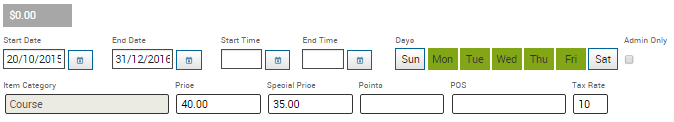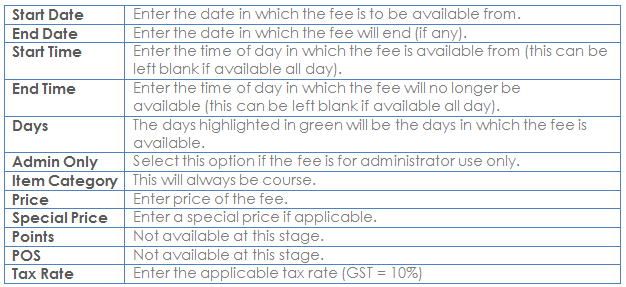Specific fees can be configured to display only to 'Loyalty' public members
When 'Loyalty' module has been enabled configure fees specific the loyalty public membership category.
Quick Process
- Select Bookings --> Fees --> Manage Fees
- Select Create Fee
- Add Fee details including Price, Dates,etc
- Select the Loyalty Category in Membership Categories
- Deselect Public Member
- Save
- Test book a Loyalty member on timesheet
Step-by-Step Process
1. Select Bookings --> Fees --> Manage Fees
2. Select Create Fee
- Add Fee details including Price, Dates,etc
- Select the Loyalty Category in Membership Categories
- Deselect Public Member
- Save
Select Save once these fields have been completed.

Was this article helpful?
That’s Great!
Thank you for your feedback
Sorry! We couldn't be helpful
Thank you for your feedback
Feedback sent
We appreciate your effort and will try to fix the article