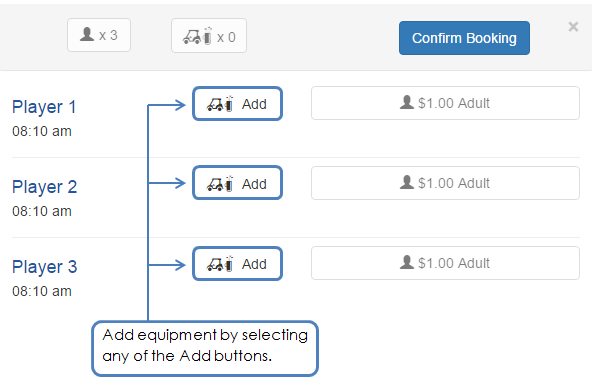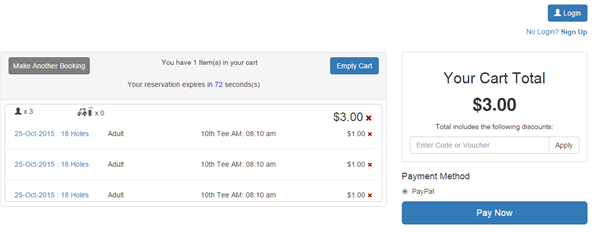Public Player Registration
To make a public booking player's must first register as a public member on the site, this can be done by completing the public member registration form. Upon completion of this form username and password details will be emailed to the email address provided in the registration process. These details can then be used to login to the site.
Making a Booking
The public player can view each day and the pricing that is on offer including any packages that have been set up. To begin the booking process the player selects the rate on the date they wish to play.
Once the fee has been selected the timesheet display will open to show the available tee times. The player will then need to select the number of cells they want to book.
After the correct number of cells has been selected the player can then select the Book option to proceed.
The following screen then allows the player to book equipment (carts, clubs), once the booking details are correct the player will need to select Confirm Booking.
Following the details of the booking being confirmed the player will be given a summary of the booking that is about to be made. To progress the transaction the player will need to select Pay Now.
The player will then be required to provide valid credit card information to process the payment. Once payment has successfully been processed the player will receive a payment confirmation and booking confirmation email.
Was this article helpful?
That’s Great!
Thank you for your feedback
Sorry! We couldn't be helpful
Thank you for your feedback
Feedback sent
We appreciate your effort and will try to fix the article